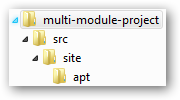Strive for disk location-independent code nirvana
By Vladimir Roubtsov, JavaWorld.com, 08/08/03
August 8, 2003
 What is the best strategy for loading property and configuration files in Java?
What is the best strategy for loading property and configuration files in Java?

When you think about how to load an external resource in Java, several options immediately come to mind: files, classpath resources, and URLs. Although all of them eventually get the job done, experience shows that classpath resources and URLs are by far the most flexible and user-friendly options.
In general, a configuration file can have an arbitrarily complex structure (e.g., an XML schema definition file). But for simplicity, I assume below that we're dealing with a flat list of name-value pairs (the familiar
.properties format). There's no reason, however, why you can't apply the ideas shown below in other situations, as long as the resource in question is constructed from an
InputStream.
Evil java.io.File
Using good old files (via
FileInputStream,
FileReader, and
RandomAccessFile) is simple enough and certainly the obvious route to consider for anyone without a Java background. But it is the worst option in terms of ease of Java application deployment. Using absolute filenames in your code is not the way to write portable and disk position-independent code. Using relative filenames seems like a better alternative, but remember that they are resolved relative to the JVM's current directory. This directory setting depends on the details of the JVM's launch process, which can be obfuscated by startup shell scripts, etc. Determining the setting places an unfair amount of configuration burden on the eventual user (and in some cases, an unjustified amount of trust in the user's abilities). And in other contexts (such an Enterprise JavaBeans (EJB)/Web application server), neither you nor the user has much control over the JVM's current directory in the first place.
An ideal Java module is something you add to the classpath, and it's ready to go. Think EJB jars, Web applications packaged in
.war files, and other similarly convenient deployment strategies.
java.io.File is the least platform-independent area of Java. Unless you absolutely must use them, just say no to files.
Classpath resources
Having dispensed with the above diatribe, let's talk about a better option: loading resources through classloaders. This is much better because classloaders essentially act as a layer of abstraction between a resource name and its actual location on disk (or elsewhere).
Let's say you need to load a classpath resource that corresponds to a
some/pkg/resource.properties file. I use
classpath resource to mean something that's packaged in one of the application jars or added to the classpath before the application launches. You can add to the classpath via the
-classpath JVM option each time the application starts or by placing the file in the
\classes directory once and for all. The key point is that
deploying a classpath resource is similar to deploying a compiled Java class, and therein lies the convenience.
You can get at
some/pkg/resource.properties programmatically from your Java code in several ways. First, try:
ClassLoader.getResourceAsStream ("some/pkg/resource.properties");
Class.getResourceAsStream ("/some/pkg/resource.properties");
ResourceBundle.getBundle ("some.pkg.resource");
Additionally, if the code is in a class within a
some.pkg Java package, then the following works as well:
Class.getResourceAsStream ("resource.properties");
Note the subtle differences in parameter formatting for these methods. All
getResourceAsStream() methods use slashes to separate package name segments, and the resource name includes the file extension. Compare that with resource bundles where the resource name looks more like a Java identifier, with dots separating package name segments (the
.properties extension is implied here). Of course, that is because a resource bundle does not have to be backed by a
.properties file: it can be a class, for a example.
To slightly complicate the picture,
java.lang.Class's
getResourceAsStream() instance method can perform package-relative resource searches (which can be handy as well, see "
Got Resources?"). To distinguish between relative and absolute resource names,
Class.getResourceAsStream() uses leading slashes for absolute names. In general, there's no need to use this method if you are not planning to use package-relative resource naming in code.
It is easy to get mixed up in these small behavioral differences for
ClassLoader.getResourceAsStream(),
Class.getResourceAsStream(), and
ResourceBundle.getBundle(). The following table summarizes the salient points to help you remember:
Behavioral differences
| Method | Parameter format | Lookup failure behavior | Usage example |
ClassLoader.
getResourceAsStream() | "/"-separated names; no leading "/" (all names are absolute) | Silent (returns null) | this.getClass().getClassLoader()
.getResourceAsStream
("some/pkg/resource.properties") |
Class.
getResourceAsStream() | "/"-separated names; leading "/" indicates absolute names; all other names are relative to the class's package | Silent (returns null) | this.getClass()
.getResourceAsStream
("resource.properties") |
ResourceBundle.
getBundle() | "."-separated names; all names are absolute;.propertiessuffix is implied | Throws unchecked
java.util.MissingResourceException | ResourceBundle.getBundle
("some.pkg.resource") |
|
From data streams to java.util.Properties
You might have noticed that some previously mentioned methods are half measures only: they return
InputStreams and nothing resembling a list of name-value pairs. Fortunately, loading data into such a list (which can be an instance of
java.util.Properties) is easy enough. Because you will find yourself doing this over and over again, it makes sense to create a couple of helper methods for this purpose.
The small behavioral difference among Java's built-in methods for classpath resource loading can also be a nuisance, especially if some resource names were hardcoded but you now want to switch to another load method. It makes sense to abstract away little things like whether slashes or dots are used as name separators, etc. Without further ado, here's my
PropertyLoaderAPI that you might find useful (available with this article's
download):
public abstract class PropertyLoader
{
/**
* Looks up a resource named 'name' in the classpath. The resource must map
* to a file with .properties extention. The name is assumed to be absolute
* and can use either "/" or "." for package segment separation with an
* optional leading "/" and optional ".properties" suffix. Thus, the
* following names refer to the same resource:
* * some.pkg.Resource
* some.pkg.Resource.properties
* some/pkg/Resource
* some/pkg/Resource.properties
* /some/pkg/Resource
* /some/pkg/Resource.properties
* *
* @param name classpath resource name [may not be null]
* @param loader classloader through which to load the resource [null
* is equivalent to the application loader]
*
* @return resource converted to java.util.Properties [may be null if the
* resource was not found and THROW_ON_LOAD_FAILURE is false]
* @throws IllegalArgumentException if the resource was not found and
* THROW_ON_LOAD_FAILURE is true
*/
public static Properties loadProperties (String name, ClassLoader loader)
{
if (name == null)
throw new IllegalArgumentException ("null input: name");
if (name.startsWith ("/"))
name = name.substring (1);
if (name.endsWith (SUFFIX))
name = name.substring (0, name.length () - SUFFIX.length ());
Properties result = null;
InputStream in = null;
try
{
if (loader == null) loader = ClassLoader.getSystemClassLoader ();
if (LOAD_AS_RESOURCE_BUNDLE)
{
name = name.replace ('/', '.');
// Throws MissingResourceException on lookup failures:
final ResourceBundle rb = ResourceBundle.getBundle (name,
Locale.getDefault (), loader);
result = new Properties ();
for (Enumeration keys = rb.getKeys (); keys.hasMoreElements ();)
{
final String key = (String) keys.nextElement ();
final String value = rb.getString (key);
result.put (key, value);
}
}
else
{
name = name.replace ('.', '/');
if (! name.endsWith (SUFFIX))
name = name.concat (SUFFIX);
// Returns null on lookup failures:
in = loader.getResourceAsStream (name);
if (in != null)
{
result = new Properties ();
result.load (in); // Can throw IOException
}
}
}
catch (Exception e)
{
result = null;
}
finally
{
if (in != null) try { in.close (); } catch (Throwable ignore) {}
}
if (THROW_ON_LOAD_FAILURE && (result == null))
{
throw new IllegalArgumentException ("could not load [" + name + "]"+
" as " + (LOAD_AS_RESOURCE_BUNDLE
? "a resource bundle"
: "a classloader resource"));
}
return result;
}
/**
* A convenience overload of {@link #loadProperties(String, ClassLoader)}
* that uses the current thread's context classloader.
*/
public static Properties loadProperties (final String name)
{
return loadProperties (name,
Thread.currentThread ().getContextClassLoader ());
}
private static final boolean THROW_ON_LOAD_FAILURE = true;
private static final boolean LOAD_AS_RESOURCE_BUNDLE = false;
private static final String SUFFIX = ".properties";
} // End of class
The Javadoc comment for the
loadProperties() method shows that the method's input requirements are quite relaxed: it accepts a resource name formatted according to any of the native method's schemes (except for package-relative names possible with
Class.getResourceAsStream()) and normalizes it internally to do the right thing.
The shorter
loadProperties() convenience method decides which classloader to use for loading the resource. The solution shown is reasonable but not perfect; you might consider using techniques described in "
Find a Way Out of the ClassLoader Maze" instead.
Note that two conditional compilation constants control
loadProperties() behavior, and you can tune them to suit your tastes:
THROW_ON_LOAD_FAILURE selects whether loadProperties() throws an exception or merely returns null when it can't find the resourceLOAD_AS_RESOURCE_BUNDLE selects whether the resource is searched as a resource bundle or as a generic classpath resource
Setting
LOAD_AS_RESOURCE_BUNDLE to
true isn't advantageous unless you want to benefit from localization support built into
java.util.ResourceBundle. Also, Java internally caches resource bundles, so you can avoid repeated disk file reads for the same resource name.
More things to come
I intentionally omitted an interesting classpath resource loading method,
ClassLoader.getResources(). Despite its infrequent use,
ClassLoader.getResources() allows for some very intriguing options in designing highly customizable and easily configurable applications.
I didn't discuss
ClassLoader.getResources() in this article because it's worthy of a dedicated article. As it happens, this method goes hand in hand with the remaining way to acquire resources:
java.net.URLs. You can use these as even more general-purpose resource descriptors than classpath resource name strings. Look for more details in the next
Java Q&Ainstallment.
About the author
Vladimir Roubtsov has programmed in a variety of languages for more than 13 years, including Java since 1995. Currently, he develops enterprise software as a senior engineer for Trilogy in Austin, Texas.
Read more about Core Java in JavaWorld's Core Java section.
This story appeared on JavaWorld at
http://www.javaworld.com/javaworld/javaqa/2003-08/01-qa-0808-property.html